 MicroWorlds index |
Linking Circles Overview |  Go to the Linking Circles project! |
so you can use the project |
| This project was inspired by Mike Sandy of England. He has a different, faster, better way to link circles together. Some day we'll share his version too! :) | |
 |
screenshot of Linking Circles (inactive buttons and sliders) |
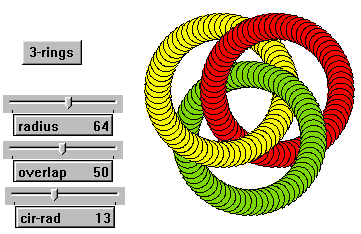
|
To use this project, you need the free MicroWorlds Web Player, but you do not need to know anything about MicroWorlds. In this project, you can set the size, thickness, and overlap of three interlocking circles and watch as they are formed. Have fun experimenting!
(Note: the Mac version of MicroWorlds uses square-shaped pens to draw the colored circles, so the results will not look quite like the sample above!)
If you own MicroWorlds and would like to make your own Linking Circles project from scratch, here are the procedures. Create sliders and buttons as shown. Hatch 6 turtles. Set the instruction for turtles t1, t2, and t3 to:
make_lunes
Change the color of turtles t1, t2, and t3, such as:
setc 15
Rename the other 3 turtles: s1, s2, and s3
(You may notice that for some slider settings, the drawing is not quite perfect. Can you adjust the code to perfect it?)
* * * * *
Procedures for Linking Circles:
to 3-rings
|