 MicroWorlds index |
Pattern Blocks Overview |  Go to the pattern blocks project! |
so you can use the project |
 |
screenshot of pattern blocks (inactive buttons) |
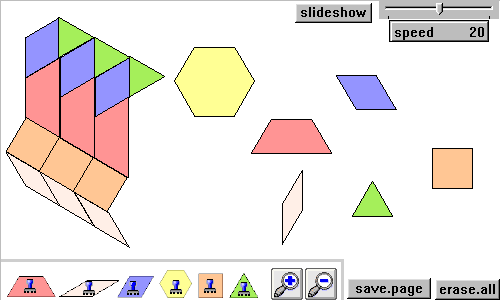
|
To use this project, you need the free MicroWorlds Web Player, but you do not need to know anything about MicroWorlds. You can use this project to create patterns out of pattern blocks, including tessellations (repeating patterns with no gaps). The left side of the screenshot shows the beginning of a tessellation. The six pattern block turtles (to the right) appear to rotate with each mouse click. (Actually, each turtle is putting on a different shape with each mouse click. There are 12 shapes required for the many positions of the trapezoid, and only two required for the hexagon.) After you put a block where you want it, at the angle you want it, you click on its matching stamper shape at the bottom of the screen. That stamps the shape on the background. Then you click and drag the block to another position. You can create a slideshow of your patterns, too. (The online version saves each slide to a new page, but the full version creates GIF or PICT files located in the same folder as the project and then automatically loads them into a slideshow. If a whole class is saving into the same folder on a network, the slideshow is automatically updated every time a new picture is saved.) If you would like a copy of the full version of Pattern Blocks, e-mail a request in the Math Cats' mailroom. Please specify Windows or Mac and your screen resolution.
|