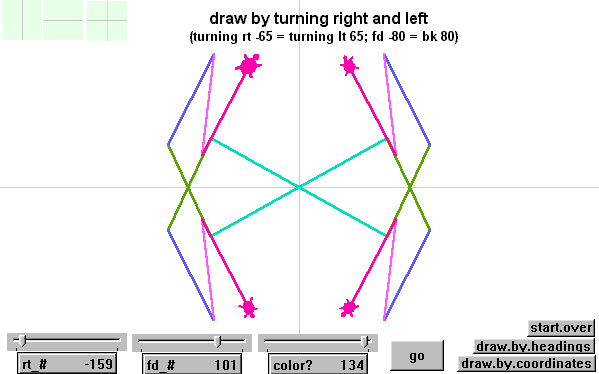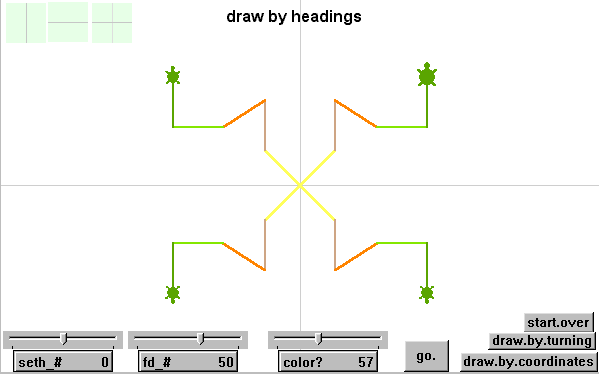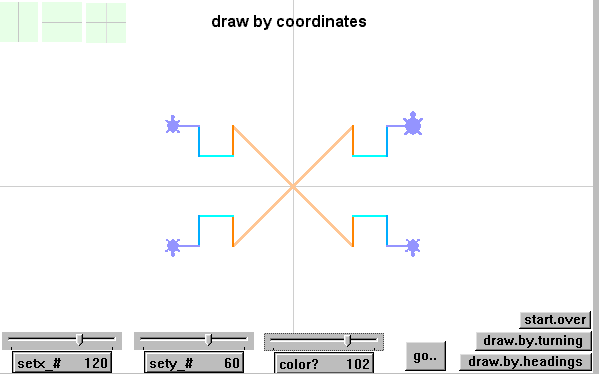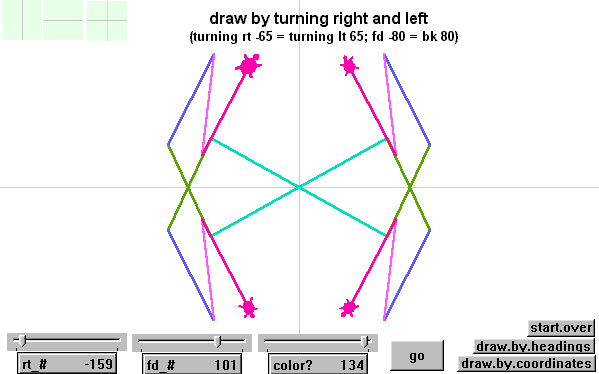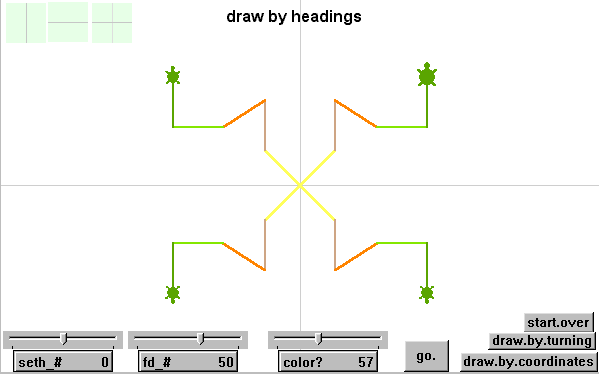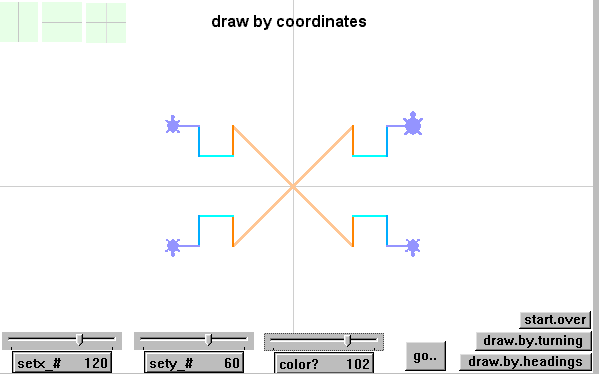To use this project, you need the free MicroWorlds Web Player, but you do not need to know anything about MicroWorlds.
This project allows the user to compare three different methods of drawing with programming commands while creating symmetrical designs. The methods are:
1) drawing by turning "right" and "left" (such as "rt 45 fd 100")
2) drawing with the use of "headings" (such as "seth 45 fd 100")
3) drawing with coordinates (such as "setpos [0 0] setpos [75 75]"): in this method, there is a separate slider to control the x coordinate and the y coordinate.
In all three methods, slider values include negative numbers. Turning right -76 is the same as turning left 76 degrees. Setheading -30 is the same as setheading 330 (the turtle begins at heading 0 and turns left 30 degrees). Setx -50 moves the turtle 50 pixels to the left of center; sety -20 moves the turtle 20 pixels below the center.
There are four turtles at setpos [0 0] on each page. One turtle is slightly larger than the others; this is the turtle who is being "steered" by the sliders, and the other turtles mirror the movements of the larger turtle.
If you own MicroWorlds and would like to create the symmetry project yourself from scratch, click the arrow to see the procedures.

|